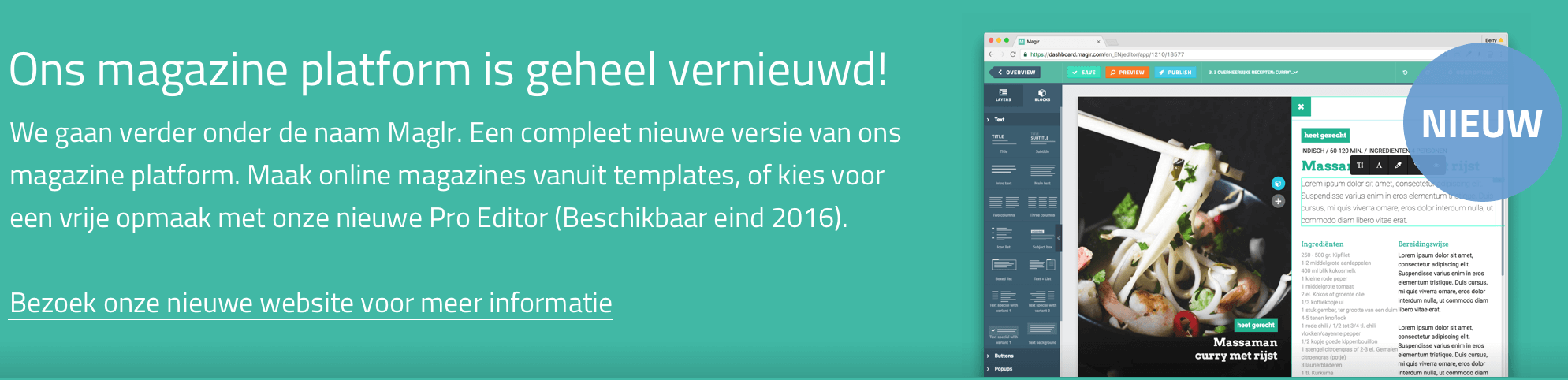Add interaction to your PDF-magazine
Another possibility when using the Online Magazine Editor: creating an interactive magazine from existing PDF-files. Turn these files into a browsable magazine, increasing readability. Especially relevant when transferring archive-material to an online environment. Magazines, brochures, manuals can be placed online and enriched with interactivity.
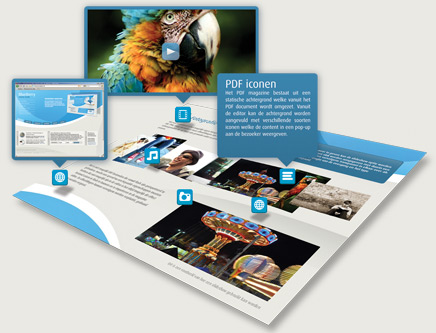 After conversion, the flat magazine is ready for adaptation in the online Magazine Editor, ready for extra content and functions to be added! Off course choosing a PDF-base naturally limits the options more than starting from a blank page, but still a lot of exciting additions can be implemented. Print media are not intended with web-use in mind, so the lack of space is a natural disadvantage. Text and images are already displayed in full form, which may limit the space to add features and functions.
After conversion, the flat magazine is ready for adaptation in the online Magazine Editor, ready for extra content and functions to be added! Off course choosing a PDF-base naturally limits the options more than starting from a blank page, but still a lot of exciting additions can be implemented. Print media are not intended with web-use in mind, so the lack of space is a natural disadvantage. Text and images are already displayed in full form, which may limit the space to add features and functions.
When using this method of publishing, extra content is not displayed on the page itself, but can be requested to pop up by the click of a button. Different icons can be inserted for the user to click on to expand extra content, every function with a distinct icon for clarity.
Zooming in and out
Publications primarily intended for print are not always designed to look great on someone’s computer-monitor. A “standing” folder in A4-size will not fit properly on a wide-screen display. To accommodate the reader a much as possible, the converted PDF-magazine is automatically scaled proportionally to the reader’s browser screen. If the reader still finds this to be too small, he or she can zoom in on the desired portion. A high resolution image is retrieved and displayed according to the chosen zoom-percentage. The reader can zoom in and out as desired. Besides this general zooming option, it’s also possible to make a zoom-overlay on some designated areas on the page. These are selections than can be drawn over the chosen section. A click will activate the zoom-function, a following click will exit the zoom-cadre again.
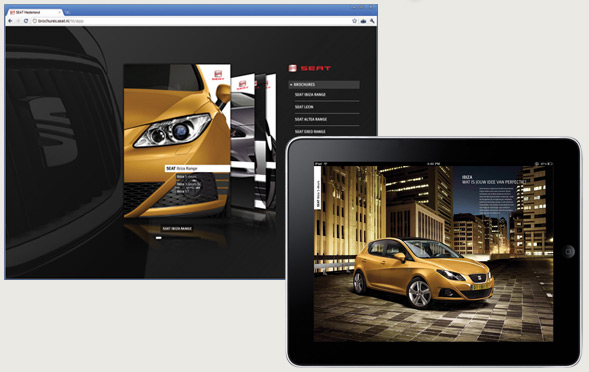
Klik hier om het voorbeeld van de Seat brochures te bekijken
Eenmalige PDF conversie door BlueBerry
Indien u een eenmalige publicatie heeft die online geplaatst dient te worden is dit mogelijk. BlueBerry verzorgt naast het leveren van complete systemen ook de optie om eenmalig een PDF-document om te zetten naar een online magazine. Hierbij krijgt het geconverteerde online magazine een eigen URL. Het magazine wordt ingeladen binnen een standaard interface en uitgevoerd met Google Analytics-statistieken. BlueBerry kan binnen dit eenmalige magazine enkel interne en externe links plaatsen. Voor uitgebreidere mogelijkheden is het PDF magazine-systeem zoals hiernaast omschreven vereist.
Most important differences when compared to the interactive magazine:
- In-house uploading and converting of PDF-documents
- Easy to use, simply place icons and go!
- After icon-selection by reader content will appear in a pop-up
- Possibility to enclose audio, video, additional text, slideshows, images and links (both internal and external)
- Interface adaptable to match publisher’s identity and style
- Zoom-function enclosed
- Option to create additional zoom-overlays
- Displayable via web browser, iPad or via offline viewer