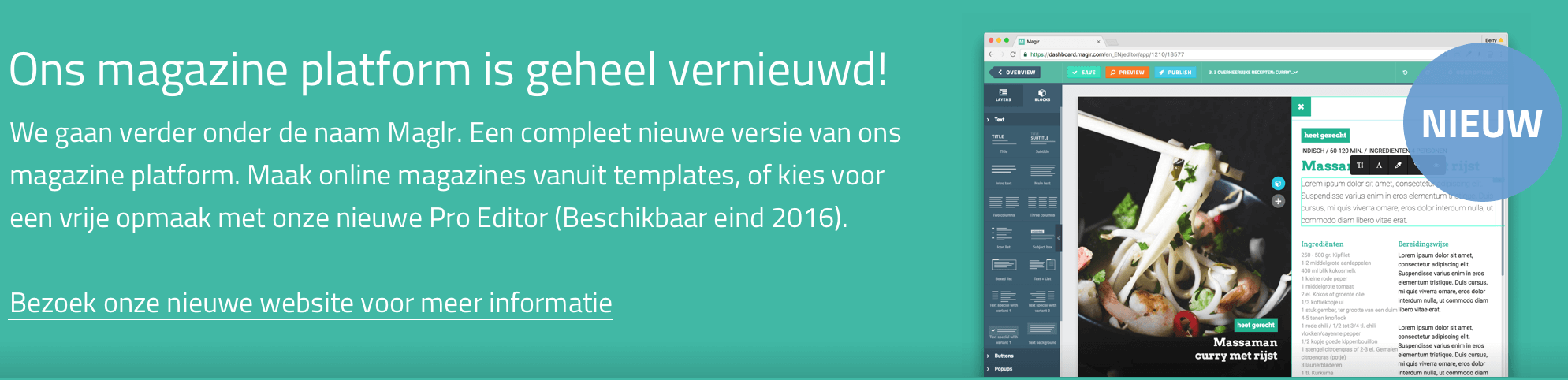Findability & Appearance
Depeniding on the type of magazine, a layout needs to be designed and produced to embed the magazine. This is the peel that is constructed around the module. Among others, this peel contains buttons for additional information, buttons for browsing, buttons to adjust volume (when background music is inserted), and socuial media-connections. This skin will be designed according to your style.
 |
 |
|
Browsable interface including "next" and "previous"- buttons, and page-thumbnails. |
Interface styled as a micro-website, containing buttons that cover the different menu-items. |
Placement of these buttons depends on the magazine's size that needs to be within the limits of a 1280x1024 resolution. Only the content is editable by using the Editor. Texts or design-elements in the interface need to be adjusted by BlueBerry. If no interface design is available or desired, it's an option to use our standardized interface.
Depending on the way the magazine is intended for use, there are two different ways to present your magazine. One way is to present the magazine directly on the website. Another way is to use an index-page that displays all available editions of your magazine. Visitors can select a magazine they wish to view and select another edition afterwards.
Findability for search engines
 A Flash-page is hard to find in Google or any other available search engine. Google has started indexing such pages only a short while ago, but this is still very limited. BlueBerry can supply a solution that correctly provides adequate information for search engines. Also connected is the Google Analytics-system that tells you everything about reader's behaviour you've always wanted to know!
A Flash-page is hard to find in Google or any other available search engine. Google has started indexing such pages only a short while ago, but this is still very limited. BlueBerry can supply a solution that correctly provides adequate information for search engines. Also connected is the Google Analytics-system that tells you everything about reader's behaviour you've always wanted to know!